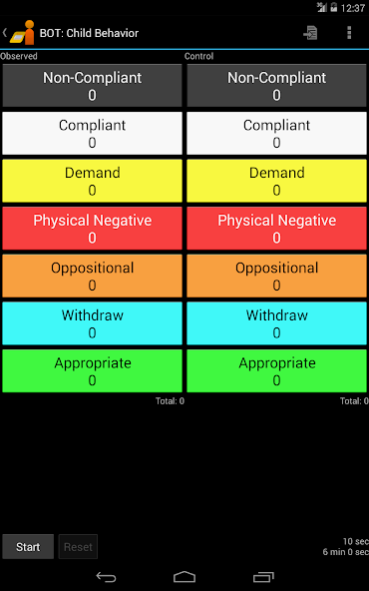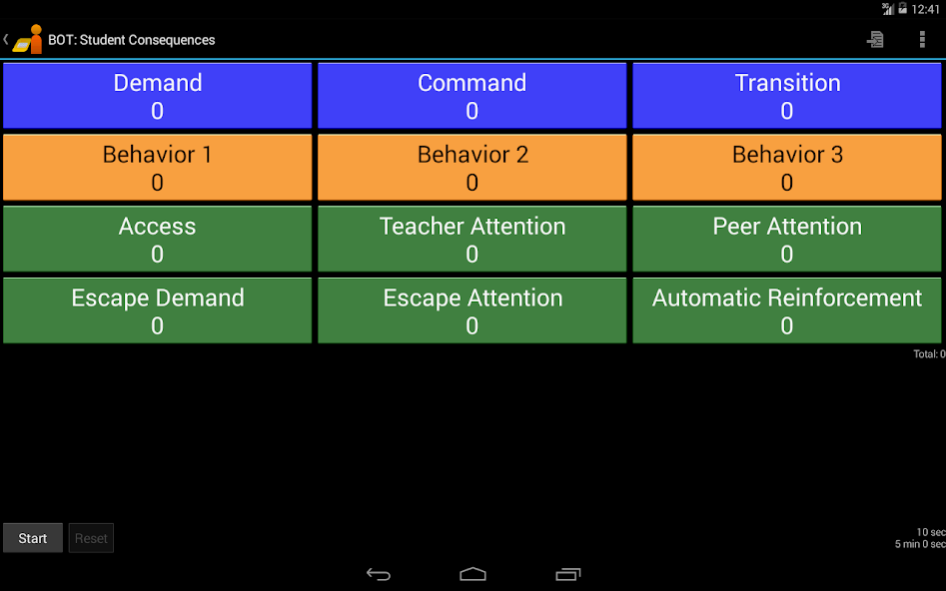Behavioral Observation Tool
Free Version
Publisher Description
This app is a great convenience for psychologists, parents, or others doing behavioral observation / behavior analysis. Simply press the button corresponding to the behavior you observe to add one to its tally, or begin a timer to track its duration. Add additional columns to track multiple subjects, such as a control subject or group. Define your own categories, and save any number of settings to quickly switch between them.
Use a timer to count down the length of the observation. Specify an interval for the app to vibrate or flash every time you should mark a tally. You set the total time and the interval length.
Once complete, send, save or view the results in a .csv file that can be opened in Excel or any other spreadsheet or graphing program. You can also include a timestamped log of each button press. Between them you can track frequency, duration, and latency.
There is a compatibility issue with newer versions of Android that are causing issues with the "Send" feature in the app. Because of that, the app is now free. If you purchased the app in 2022 before it was made free, you may forward your Play Store receipt to support@simontonsoftware.com for a refund.
About Behavioral Observation Tool
Behavioral Observation Tool is a free app for Android published in the PIMS & Calendars list of apps, part of Business.
The company that develops Behavioral Observation Tool is Simonton Software. The latest version released by its developer is 1.0.
To install Behavioral Observation Tool on your Android device, just click the green Continue To App button above to start the installation process. The app is listed on our website since 2017-10-01 and was downloaded 2 times. We have already checked if the download link is safe, however for your own protection we recommend that you scan the downloaded app with your antivirus. Your antivirus may detect the Behavioral Observation Tool as malware as malware if the download link to simonton.bot is broken.
How to install Behavioral Observation Tool on your Android device:
- Click on the Continue To App button on our website. This will redirect you to Google Play.
- Once the Behavioral Observation Tool is shown in the Google Play listing of your Android device, you can start its download and installation. Tap on the Install button located below the search bar and to the right of the app icon.
- A pop-up window with the permissions required by Behavioral Observation Tool will be shown. Click on Accept to continue the process.
- Behavioral Observation Tool will be downloaded onto your device, displaying a progress. Once the download completes, the installation will start and you'll get a notification after the installation is finished.